Why Does My Wireless Keyboard / Mouse Keep Disconnecting?
Hello, everyone! Today, we are going to discuss a common issue faced by many of us in our daily lives when using wireless devices such as keyboards and mice.
It is widely known that Wi-Fi routers, Bluetooth devices, and various other wireless gadgets operate on the 2.4GHz frequency band. This frequency band is popular due to its relatively long-range and ability to penetrate through walls and other obstacles. However, its popularity also results in a downside, which is the cause of many connectivity issues.
The problem arises when multiple devices in close proximity to one another all use the 2.4GHz frequency band. This can lead to interference and signal congestion, causing wireless keyboards, mice, and other devices to lose connection or experience latency. In some cases, the devices may not connect at all.
To mitigate these issues, you can try the following solutions:
1. Change the Wi-Fi channel: Wi-Fi routers often have multiple channels within the 2.4GHz frequency band. Switching to a different channel with less interference can help improve the performance of your wireless devices.
2. Use 5GHz Wi-Fi: If your router supports dual-band Wi-Fi, consider using the 5GHz frequency band instead of 2.4GHz. The 5GHz band is less congested and can offer better performance for your devices.
3. Update firmware and drivers: Ensure that the firmware of your Wi-Fi router and the drivers of your wireless devices are up to date. Manufacturers regularly release updates to improve connectivity and resolve known issues.
4. Position your devices strategically: Placing your wireless devices, Wi-Fi router, and any other electronics that may cause interference farther apart can help reduce the likelihood of connectivity issues.
5. Consider using wired connections: If the connectivity issues persist, you might want to consider using wired connections for your devices, if possible. While not as convenient as wireless connections, wired connections offer a more stable and interference-free experience.
In conclusion, while the 2.4GHz frequency band is widely used in many wireless devices, it can cause connectivity issues due to interference and signal congestion. By taking a few simple steps, such as changing Wi-Fi channels or using the 5GHz frequency band, you can help ensure a smoother experience with your wireless devices.

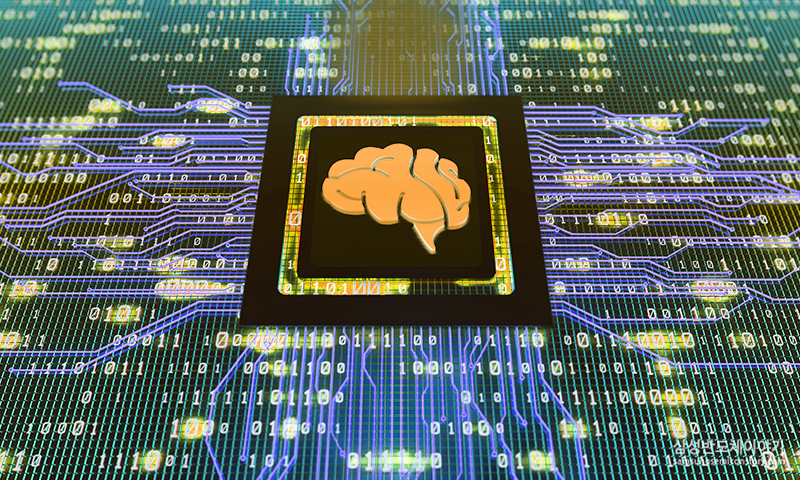
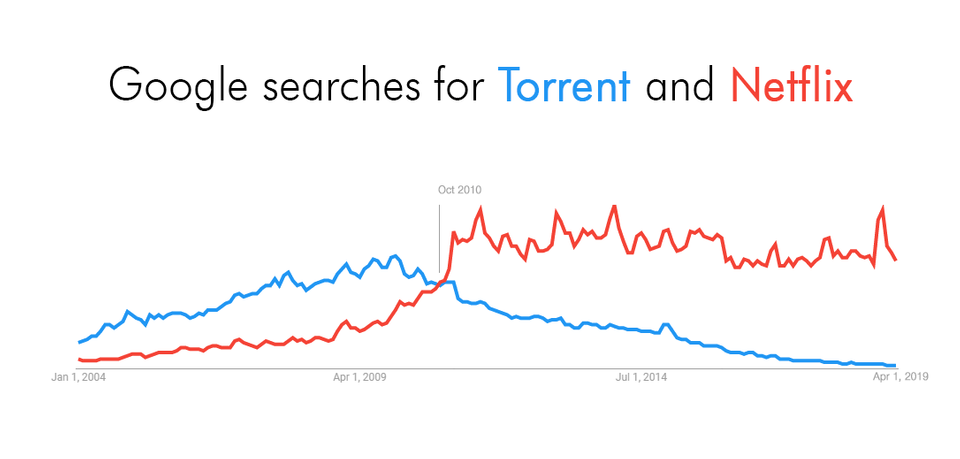

Comments
Post a Comment